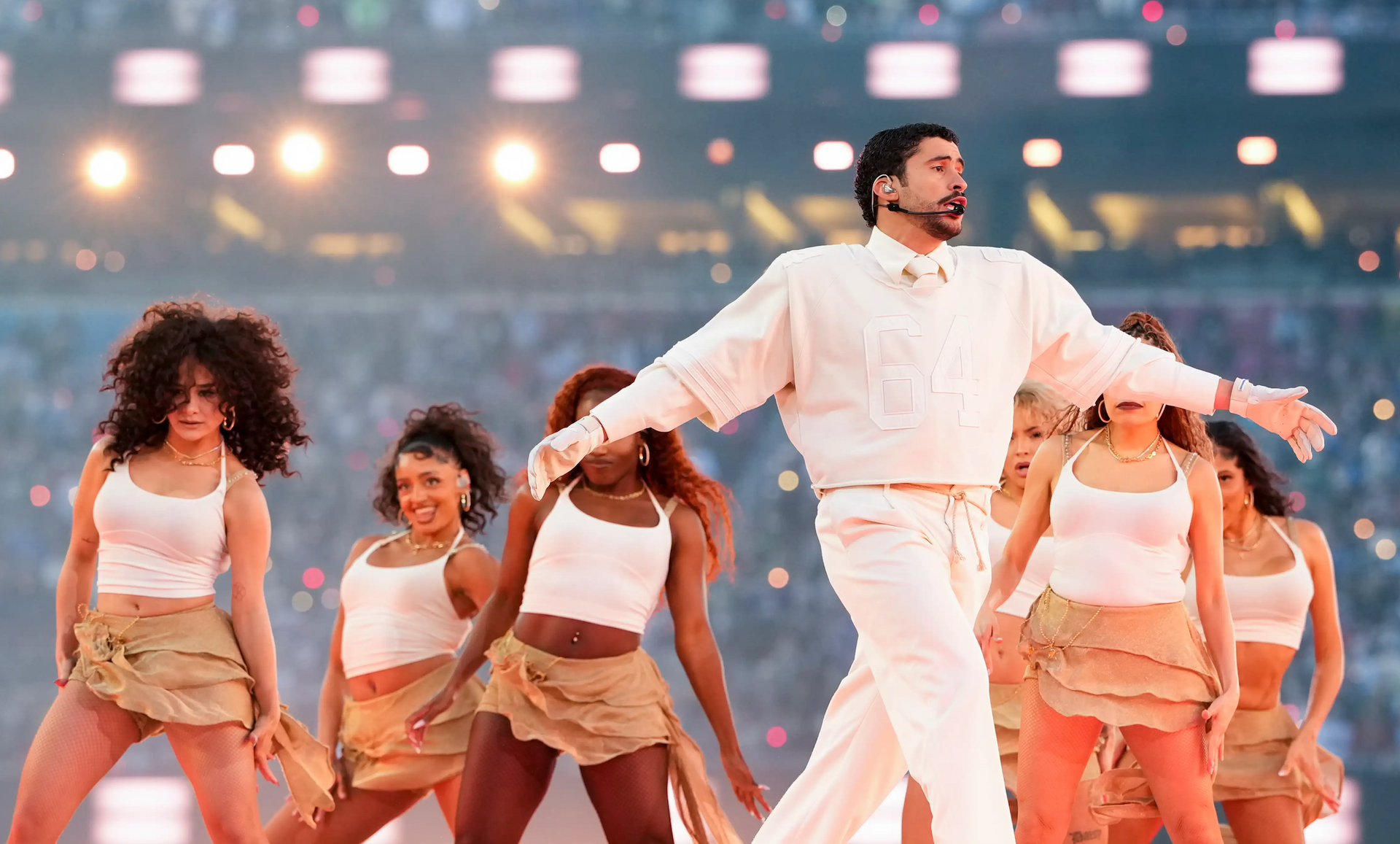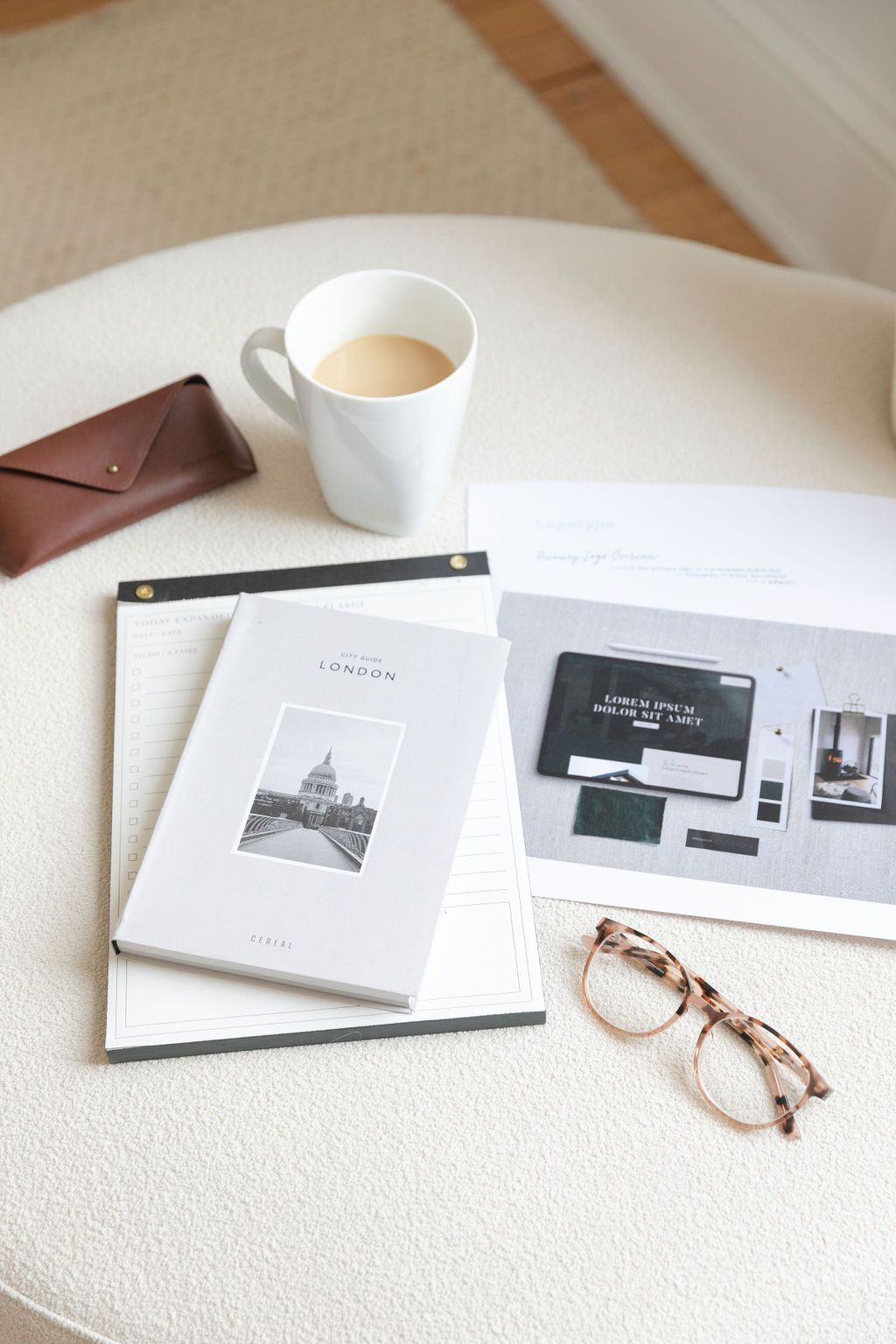Should I use a JPEG as a logo file?
Filed under:
Branding Services Near Me
Have you ever wondered why JPEG {jay-peg} might not be the best choice for sharing your logo files? Let’s break it down!

JPEGs are raster images, meaning they’re made up of countless tiny squares (or pixels) of colour that together create an entire image. They’re the most widely accepted image format and use a compression algorithm that significantly reduces the file size, making them ideal for sharing photographs and detailed images.
BUT
😬 They suffer quality issues when enlarged, leading to pixelation and loss of clarity.
☝️ Logos, which need to look sharp at any size, should ideally be saved in **vector formats** like SVG or EPS. These formats use mathematical equations rather than pixels, so they maintain their quality no matter how big or small you make them.
The Solution
To ensure your logo always looks professional and polished, always have your logo saved in vector formats. Here are some of the best options:
- EPS (Encapsulated PostScript): Widely used in professional printing, EPS files can be opened and edited by most vector graphic software.
- AI (Adobe Illustrator): The native format for Adobe Illustrator, AI files offer extensive editing capabilities and are perfect for detailed logo designs.
- PDF: Although commonly associated with documents, PDFs can also store vector graphics, making them a versatile choice for sharing logos.
- SVG (Scalable Vector Graphics): Ideal for web use, SVG files are lightweight and can be easily scaled without loss of quality.
By choosing the right format, you can ensure your logo always looks its best, no matter where it appears.
Published :
Craving more?
WE LOVE THAT.